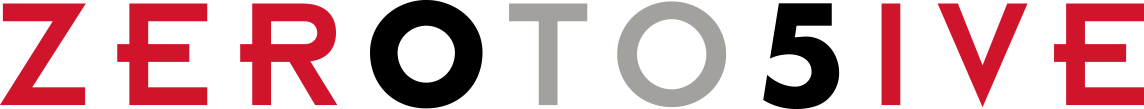BLOG
10 Tips for Taming SurveyMonkey
Surveys can be an excellent way to generate media opportunities and gather data to support your key messages. One of the most popular sites to use for creating surveys is SurveyMonkey. In order to produce the results you want, execution is key. However, if you’ve never used this tool before, it can be tricky. Below is a checklist of best practices for creating and promoting a survey for your PR or marketing program—this is no time to monkey around!
- Plan, plan, plan. The most important thing to do when planning a survey is to determine what your main objective is and to formulate the right questions in order to reach your ideal outcome.
- Think like your audience. When writing your survey, be sure that the questions and answers make sense and are easy to understand. You want respondents to be able to navigate through your survey without any hiccups caused by unclear wording.
- Spice things up. Use different types of questions to keep your survey interesting and your respondents engaged, i.e. multiple choice, ranking and open ended.
- Control V. You can manually type in each question and answer, or you can copy and paste into the text boxes. The latter can be a huge time saver if you already have approved text.
- Concise is nice. Make sure every question you ask gives information that will help you accomplish your main objective. Survey fatigue begins to set in after about 20 questions. Answer quality will decrease after that, so be mindful of the time commitment you’re expecting from your respondents.
- Be logical. Your survey may include multiple paths based on how respondents answer certain questions. This will require you to use the “page logic” and/or “skip logic” features. Page logic allows you to jump from a question on one page to a new question on a different page. Skip logic allows you to skip from a question on a page to a different question on the same page. Use these wisely to give respondents a more personalized experience.
- Practice makes perfect. You should have several people run through the test version of your survey multiple times, taking each path, in order to check for any malfunctions, errors, or mistakes in the logic.
- Pick your poison. Will you purchase respondents or use an existing list to deploy the survey?
- Leverage SurveyMonkey list(s)
- SurveyMonkey offers incentives to the people on their lists and handles the distribution of your survey for you.
- Email the link
- You can create a custom list or use an existing list to mail out the survey link with instructions.
- Post the link on social media
- You can easily share a link to the survey on social media platforms with a message asking your followers to complete it.
- Leverage SurveyMonkey list(s)
- Responsible for responses. If you purchase a SurveyMonkey list, you will need to specify the number of responses you need. The survey will automatically close when the desired number of responses has been reached. There is a required minimum of at least 50 responses.
- It’s all about results. You will be able to view the results several ways.
- Question Summaries – This gives you a breakdown of every answer for every question. The information is presented in a bar graph with percentages, as well as in a chart with physical numbers and percentages. This is the easiest to read and most helpful option for analyzing the results of your survey.
- Data Trends – This utilizes bar graphs to portray any trends that may have occurred within each question.
- Individual Responses – This allows you to view each completed survey, one by one, to see how every respondent answered each question.
- Excel Export – This gives you the option of downloading an Excel spreadsheet with all of the results by clicking “Export All.”
With SurveyMonkey, you can develop, distribute and analyze your survey to provide reporters with important statistics and proof points. Getting reporters to cover your survey results requires effective execution and promotion. Remember these 10 tips and get started on your survey today!