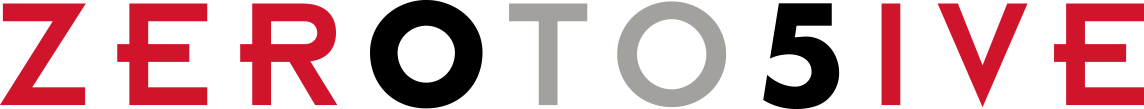BLOG
Optimizing the Online Newsroom
The days of hard copy press kits may be gone, but that doesn’t mean that the media no longer needs the information that these kits contained.
Management bios, corporate fact sheets, FAQs, the latest company news – how do you organize this information on a website so the media can access it easily?
Here are six must-haves for today’s online newsrooms:
1) Media contact: make sure your media contact is front and center. Provide email, phone and cell.
2) Press releases: make sure that the newsroom contains all the company’s press releases, organized chronologically from newest to oldest for the past 12 – 18 months. Archive older releases to reduce clutter.
3) Links to media coverage: For every article, include the title and link to the outlet where the article appeared. Keep coverage organized chronologically.
4) Upcoming events: Include the name of the event, booth number, speaking topics (if applicable), links to the event and a form to fill out to schedule an interview at the event.
5) Links to all the company’s social media profiles
6) Access to logos, product images or screen shots
Other potential assets for your online newsroom include topics that the company can speak to the media about, story ideas, industry metrics and areas of expertise for your executives. You can also add a resource area, where you aggregate information from the industry. Finally, if your company has video or b-roll, access to this makes it easier – and more appealing – for broadcast media looking for story content.
A few clever online newsrooms that have taken it to the next level are:
- www.microsoft.com/presspass/default.asp
- www.google.com/press/index.html
- www.crayola.com/mediacenter/
Regardless of the amount of news that your company distributes, make sure the content is well organized, accessible from the main navigation and searchable with a URL structure with “news” included.
Kathleen Fusco
Zer0 to 5ive Senior Strategist
Twitter: @kathleenz10