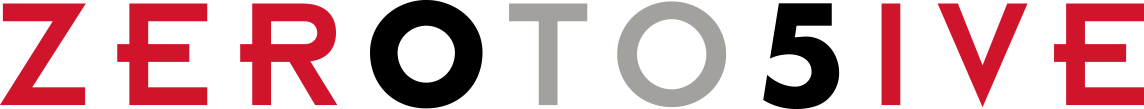BLOG
7 Tips for Conducting Skype Media Interviews
Skype is continuing to gain popularity with reporters. Whether you are responding to breaking news, pitching a distant media market, or offering up a client or spokesperson that is traveling, Skype provides an easy-to-use, cost effective and flexible tool for conducting media interviews.
Here are 7 tips for maximizing the success of your Skype media interview.
- Use a Secure Connection – Make sure you have a secure Internet or Wi-Fi connection, and test it out in advance of the interview. Forbes offers a good point to make sure your computer has plenty of battery power.
- Choose a Quiet Location – Pick a quiet location that will help you concentrate and project an professional image. Keep your colleagues in the office informed so that they do not interrupt you during the interview; consider taping a short note on your office door.
- Create an Optimal Background – Use a simple and professional backdrop to avoid background confusion. Check that you have the proper lighting to avoid unusual shadows. In addition, CNN suggests avoiding patterns that come across as too loud on screen, such as bright stripes, that make it hard to focus on the spokesperson.
- Look into the Webcam – Maintain eye contact with the webcam as though you are speaking with an actual person. It can be confusing if you look at the monitor or down at your notes, as your eyes will appear to be looking away. Allow for enough distance between yourself and the camera – sitting too close might overwhelm your audience.
- Conduct a Test Run – Test the audio, video camera (built-in or external) and Internet connection with another person in advance of the interview. In addition, contact the producer in advance of the interview to check for special requirements. For example, I recently worked with a TV station that preferred my client to use ear buds instead of a speakerphone.
- Leverage B-Roll – Send the reporter b-roll in advance of the interview for longer segments. This helps provide a visual balance between the spokesperson and the company’s product or operation, especially as Skype connections tend to be of lower quality. B-roll can be formatted electronically and emailed to the reporter through YouSendIt.
- Have a Backup Plan – Take the direct line of the reporter or producer to ensure that you can reach them in the event of a poor or lost connection. Provide the reporter with a high-resolution headshot to use. Hang any key notes or data points in a spot that only you can see.

Although Skype interviews don’t have the quality of an in-studio setup, they are continuing to open the door to media opportunities in new geographic locations. Using these tips will help ensure that you use Skype to your advantage. Click to watch a sample Skype media interview from a Zer0 to 5ive client.
Post by Michael Levey
Zer0 to 5ive Director
Twitter: @mikelevey