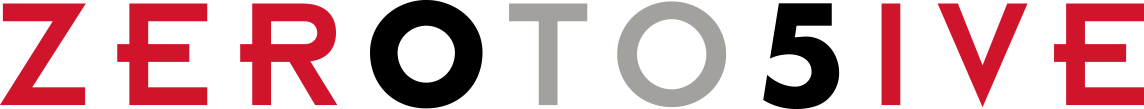BLOG
How to Start a Podcast for Your Business
By Andie Levine
These days, everyone has a podcast – for a good reason! Over 464 million podcast listeners globally have over five million podcasts and 70 million episodes available at their fingertips. Popular topics include true crime, pop culture, and sports, but podcasts don’t have to be just for B2C audiences. Regardless of the industry, your audience is out there.
The benefit of having a podcast is similar to why your company should have a blog. Podcasts allow you to communicate your knowledge and expertise – and, most importantly – control the narrative. Podcasts are an opportunity to increase audience reach and engagement, enabling you to grow your community further.
Now that I have convinced you to start a podcast, here’s how you do it.
Step 1: Getting Set Up
Before climbing the charts, a few key steps help you set up. First, identify why you are starting this podcast; what are you trying to achieve? Goals include generating business leads, being recognized as an industry leader, sharing company news, and increasing brand awareness or promoting company culture and recruitment.
Then identify a theme or topic. Start with market research to survey the competition in your genre – you can search for similar topics in Apple Podcasts. What would your podcast be doing differently than your competitors?
After identifying your goals and theme, identify your podcast brand. Brainstorm a name and a catchy description; both should be clear, concise, and specific (you can run the name through a podcast name checker to ensure it hasn’t been used.) For its branding, you need a logo and cover art. Cover art should be 1400 x 1400 pixels, in JPG or PNG form, and under 500KB. You’ll also want to have graphics that can help support the podcast on social media. A theme song or introduction music can also help shape your podcast.
Finally, choose your podcast’s format: interview, co-hosted, educational, news recap, or some combination. Think about how long you want your podcast to be and how often you’d be able to record and share new episodes. For reference, 39% of podcasts release new episodes every 8-14 days, and 31% are 20-40 minutes long.
Step 2: Hardware and Software
While podcasts require some equipment, the setup can be kept reasonably simple. Here are a few key pieces of hardware you may have already available in your office.
- Microphones: A podcast microphone enhances audio quality and makes editing easier; less background noise in the recording means less editing on the backend. Note that USB microphones that can plug into a computer are the easiest, and dynamic mics (compared to condenser mics) are better for podcasting.
- Headphones: Wearing headphones prevents audio echo and bleeding, which preserves the integrity of the recording. Any headphones work well!
- Visual Recording: If you want to include a visual element in your podcast, consider investing in a camera. Options include a DSLR, webcam, or even a cam recorder. Along with a quality camera, consider a branded backdrop to help keep visuals consistent, and a ring light to help provide even lighting.
For your software suite, you’ll want to consider where you’ll record the podcast, how you will edit it, and where it will be hosted. Many options are available for each, all with various pros and cons. Here are a few of our favorites:
- Recording: Riverside.fm, Restream, Garageband, and Adobe Audition
- Audio/Video Editing: Descript, Audacity, and Alitu
- Podcast Hosting: BuzzSprout, Captivate, and Transistor
Step 3: Record and Edit
If you’ve decided to have guests on your podcast, schedule time to record and determine if they need hardware. This should include contact information for participants, recording do’s and don’ts, the episode topic and background information, interview questions, or agenda. Preparing a briefing book can also be helpful to prepare, even if you don’t have guests.
When it comes to the actual recording, we have a few tips:
Tips for Guests
- Check internet stability; close all other applications and tabs
- Turn all phones on silent; mute or pause desktop notifications
- Speak slowly and clearly; casual/conversational
- Repeat key points if needed; this can be edited in post-production
Tips for Producer
- Take notes of sound bites to use for social media clips
- Take notes of spots where there was mumbling, background noise, etc., to have the guests re-record that part
After recording, you can edit the episode in your editing software. Software like Descript can help edit out “um,” “ah,” and other filler words. Some other things to check for are removing background noise and balancing audio levels – often, these are automatic features that can easily be employed. There is when you’ll add intro music and edit the video, if necessary.
Step 4: Promote Your Podcast
Now that your episode is ready, it’s time to share it with the world! Ensure it has a catchy episode title and an episode description. You can also create a specific image or graphic to share with the episode. Then, upload your episode to a hosting platform, and if there’s a video, publish it to Youtube or Vimeo. Other ways to promote your podcast include your website, social media, newsletter, or e-blasts.
The U.S. has the most podcast listeners worldwide – your audience is out there. Contact Zer0 to 5ive today if you would like to learn more about how our team can help you launch and promote your podcast.