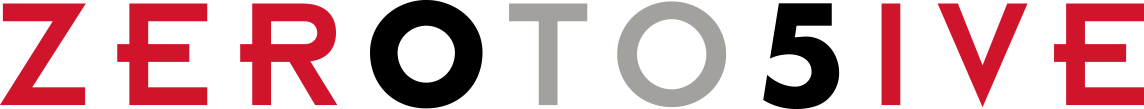Media list, media list, media list. As a PR specialist’s “life line” to reporters, a robust media list that spans multiple vertical publications, as well as mainstream outlets, is critical to a successful PR program.
Media list, media list, media list. As a PR specialist’s “life line” to reporters, a robust media list that spans multiple vertical publications, as well as mainstream outlets, is critical to a successful PR program.
Hours are spent sorting through media databases and vetting reporters to get that “perfect list.” As a result, the media list becomes the first place many PR professional go to find a reporter to pitch.
While this is a great first step, it is equally important to remember that every reporter that could be targeted for your story may not be in your list. Having an exclusive relationship with your media list may actually be hindering you from securing your next great article.
Reporters are constantly changing beats and many even contribute to multiple publications, so it’s beneficial to take a break from your list and look through the publications you are pitching to see if there may be a more appropriate contact to target.
To ensure you are targeting the best reporters with each pitch, challenge yourself to get creative and explore new ways to find the perfect reporter to contact.
Here are some key opportunities to take advantage of “a break” from the database and explore new contacts:
- Repeated absence of responses. If you combine an interesting topic with a well-crafted pitch and receive absolutely no feedback from the media you are targeting, it’s a potential red flag. If this is the case, visit different publications’ websites to ensure the reporters on your list are actively publishing relevant articles. Reporters change beats and publications faster than media databases can keep up with.
- Niche pitching. With a majority of Zer0 to 5ive’s clients in the technology space – be it education, healthcare or software development – I often find myself creating a variety of media lists consisting of “technology” reporters. In this instance, I find media lists to be especially foundational, or rather a jumping off point, to all PR efforts moving forward. While I reach out to those core “technology” reporters, it is also important to take a step back from the media lists, visit the targeted publications, and search for reporters covering the specific niche topic that resonates with your story.
- Rapid response pitching. Being well versed in your clients’ industry news will help you expand your targets. Spending 10-15 minutes each day reading relevant industry news can provide excellent insight into not only hot topics being discussed, but also more importantly, who is writing about these topics. Sending 3-5 “reactive” pitches to contacts not on your media list is a simple activity that can be very rewarding over time.
The bottom line: there are core reporters that should know about your client and that you should be establishing a relationship with on a regular basis. However, in order to continue to push the creative envelope for the bigger story or new approaches, it’s an extremely valuable exercise to take a break from the list and reach new contacts. Try it – your next big story may be around the corner!
Post by Sarah Manix, Strategist
 Why do I need to know image file formats?
Why do I need to know image file formats?
Whether you are a junior designer or a non-designer charged with exchanging files with a design staff, web development staff and/or commercial printer, knowing the basics will help you quickly get the right kind of file into the right hands. This will reduce the wasted time and frustration of unnecessary back and forth, costly printing errors and poor-quality images that demonstrate a lack of professional standards.
The following is an introduction to image file formats without getting into all the overwhelming technical detail.
What are common image file formats and how do they relate to their content?
Image file formats are a standardized way of storing graphic digital information. Digital graphics can be split into two categories: raster and vector.
Raster graphics employ a rectangular grid of pixels with assigned colors. Raster graphics are optimal for photography, web graphics and images for the MS Office Suite.
Vector graphics employ scalable elements (points, lines and shapes) with assigned properties to represent information. Vector graphics are optimal for printing crisp logos, type, computer illustration and large-scale graphics like tradeshow signage.
Image file formats are optimized for one category or both.
Common raster image formats are:
• JPEG
• PNG
• GIF
• TIFF
Common vector and compound (containing both vector and pixel data) are image formats are:
• AI
• SVG
• EPS
What is image resolution?
Raster graphics cannot scale without some loss of quality. They have a property called resolution that specifies the level of image detail. A higher resolution has a larger amount of detail and vice versa.
What resolution do I need?
Resolution standards in pixels per inch are as follows:
• 72 ppi for web graphics (LOW resolution)
• 144 ppi for MS PowerPoint and retina screen graphics (MEDIUM resolution)
• 300 ppi for print graphics (HIGH resolution)
Low-resolution web images will print poorly at 100% of their original size. Even images saved at print quality will show degradation when scaled past 130% of their original size. Best results are achieved by scaling down an image rather than scaling up; removing detail vs. adding in “fake” detail with random pixels. Therefore, it is recommended to supply designers with either vector graphics or raster graphics at the highest resolution and at the largest dimensions available in your archive. If you lack the software to open graphic files, a general rule of thumb is that the larger the file size, the more likely a raster graphic will have a high resolution and large dimensions.
Applications
Which image file format is best for web?
• PNG
• JPEG
• GIF
Which image file format is best for print?
• EPS
• AI
• TIFF
Which image file format is best for Microsoft Word?
• TIFF at high resolution (for printable docs)
• JPEG, PNG and GIF (for docs to be viewed on screen)
Which image file format is best for Microsoft PowerPoint?
• JPEG at medium resolution
Armed with these simple basics, you can help your client and your creative team get the best results possible!
Post by Claire Holroyde, Senior Designer

Ah Wikipedia! The stand-alone source that almost everyone goes to when in need of instant information that is written in plain language on just about anything. With so many people using Wikipedia, adding your story to a wiki post can increase awareness, visibility, credibility, and traffic to your website.
Wikipedia can serve as a valuable channel when leveraged appropriately, in an unbiased way.
Here are 5 tips to posting on Wikipedia:
1 – Research: Before jumping into the Wiki-sphere, it is critical to review posts where you think your input would be suitable. It is best to steer clear of pages with limited information or many errors. If a Wiki page has many postings from different contributors, try and join the conversation in the best way possible.
2 – Wording: Always stay neutral. One of the five pillars that form the foundation for all Wikipedia policies and guidelines is that Wikipedia has a neutral point of view. This is what makes it such a valuable source for its users, so Wikipedia does everything in its power to stay that way. Posts that appear to be self-serving or biased will be deleted. Additionally, posts that are taken verbatim from another site will also be deleted. Posts must be written in plain language or you will not be accepted as a contributor.
3 – Plan: Plan your approach. After conducting your research, make sure you write down everything you plan to say for your contribution. Determine where, and in what order, you plan to post. It will look suspicious if you are contributing several posts on one page, so post to one page and then move to another. This also spreads your name around to various topics, which helps increase credibility and visibility.
4 – Timing: While you may be eager to establish a page for your brand immediately, it is best to start with baby steps. After determining your plan of pages to contribute to, post once a week and slowly build a reputation across various sites. Be patient – it will pay off!
5- Sources: Every post you add in Wikipedia needs a source. Period. If you can’t find a source on what you are trying to say, then rework the post so you can add a source. Your source cannot be from a company website, it needs to link to third party articles such as news sources or press releases posted on news sites.
Do you have any other tips for building your Wikipedia presence? Leave your comments or tips below!
Post by Patrick Reilly, Strategist
First things first: the Creative Brief.
So, what is a creative brief?
Think of a creative brief as a sort of map that will lead the team’s creative thinking from problems to solutions. Now, more than ever, creative briefs are a necessary first step. They provide a skeleton or blueprint for your creative approach, which includes well-identified and well-articulated summary of the key factors and variables that can impact a project. It also includes things like client preferences, information about competitors, business and brand goals, and project particulars. Attempting a project without a brief is like going on a journey without a map.
A creative brief will answer the following questions:
- How is the project defined? What is to be created?
- What is the purpose of the project?
- What are the challenges, if any?
- Who is the audience (both business and end-user) and why will they be interested?
- Where will the end product be used?
- What are the brand guidelines and how much of the brand should apply to the project?
- Who are the competitors?
- What are the client’s specific preferences/likes/dislikes?
- When is the project due? What are the expectations both internally for the team and externally for the client? What are the milestones along the way? (if the project is multi-faceted)
Who creates a creative brief?
It is extremely important that the creator of the creative brief has a true knowledge and context of what is needed for the project. There should be a level of insight into how the deliverable will be used and the expectations of the client. The creator of the brief should truly understand the goals of the client and should hint at the beginnings of creative strategy so that the team can utilize this information to further develop creative possibilities and ideas.
According to Communication Arts, (http://www.commarts.com/Columns.aspx?pub=5861&pageid=1627) here is a sampling of Creative Brief content:
1. Background summary. Who is the client? What is the product or service? What are their strengths, weaknesses, opportunities and threats (SWOT)? What does this client value? What does this brand stand for? What is their position on social responsibility, culture and technology? Can the client provide any research and reports that help us understand their current situation?
2. Overview. What is the project? What are we creating and why? Why does the client need this project? What are the client’s key business challenges? What’s the real opportunity? Are there any emerging ideas and trends to consider?3. Drivers. What is our goal for this project? What are we trying to achieve? What is the purpose of our work? What are our top three objectives? What are the essential consumer, brand and category insights? What thought, feeling or action can we bring to life? How will success be measured?
4. Audience. Who are we talking to? What do they think of the client? What will make the client more appealing to them? Why should they care about this brand? What inspires, motivates, interests and amuses them? Who are they talking to? How can we help them better connect with their own community? What causes buzz in their world? What competes for their attention?
5. Competitors. Who is the competition? SWOT analysis on them? What differentiates the client from them? What are they telling the audience that we should be telling them? How and where do they engage with the audience? Why are they really better (or not)?
6. Tone. How should we be communicating? What adjectives describe the desired feeling, personality or approach? Discuss how content (images/words), flow of information (narrative), interaction (physical/virtual) and user behaviors (pro/con) should affect mode and style.
7. Message. What are we saying with this piece exactly? How can the client back that up? Are the words already developed or do we develop them? What do we want audiences to take away?
8. Visuals. Are we developing new images or using existing ones? If we are creating them, who, what, where are we shooting and why? Should we consider illustrations and/or charts? What type of thematic iconography makes sense and is appealing? How do existing style guides and brand manuals affect the project?
9. Details. Any mandatory info? List of deliverables? Pre-conceived ideas? Format parameters? Limitations and restrictions? Timeline, budget? The best delivery media? And why?
10. People. Who are we reporting to? Who will approve this work? Who needs to be informed of our progress? By what means?
Managing the Creative Brief
Of course, once the brief is created, it should be a reference point throughout the project and managed as such. As a common ground, the brief becomes the center of the project and grounding point for ideas that may stray too far. Creative directors, art directors and account leads alike should look to the brief as their map to success and any changes to the direction should be noted for all to see!
Post by Lauren Innella, Principal & Creative Director

“If you build it, they will come.”
Maybe that statement works for building baseball fields, but it doesn’t hold true for boosting Twitter followers. Gaining followers takes work. Half the battle may be creating an account (and getting the best handle name known to man), but the other half is what matters most – following and being followed. It’s essentially the entire premise of Twitter.
For PR specialists, Twitter can be a vital tool for disseminating messages, reading breaking news and reaching reporters or editors. Growing your followers can be tricky, but it’s not impossible. My colleague discussed this topic on our blog a while back, below are five additional suggestions on how to increase your followers on Twitter:
1. Treat Twitter like a short-term addiction
A recent article in Forbes, written by @dorieclark, suggests making Twitter your top priority for a month or two and creating lots of content. Studies have shown that the more you Tweet, the more followers you’ll get. Therefore, Tweet as often as possible!
2. Live Tweet
Top Ten Social Media (@TopTenSM) suggests, “being a live Tweeter for events in your industry.” Determine what conversations your followers react to and then join in on the live convo. In fact, according to a Nielsen Social data report, AMC’s Breaking Bad had the greatest reach of any TV series on Twitter in the U.S., from Sept. 1, 2013 through May 25, 2014. Thanks to stars Bryan Cranston and Aaron Paul live tweeting during the series’ finale episode, a record 9.1 million people were reached on Twitter.
3. Start using Twitter Cards
Just this past June, @twitterintroduced Twitter Cards that promise to drive traffic to your website and make your Tweets more engaging by attaching rich photos, videos and media experience to Tweets. Simply add a few lines of HTML to your webpage and users who Tweet links to your content will have a “Card” added to the Tweet that’s visible to all of their followers. This can help make your Tweets more engaging and thus increasing the odds of gaining more followers.
4. Show your true colors
More simply put – show yourself. Your Twitter will become boring to followers if it’s a list of article links that you find interesting, and followers can’t sense a personality behind the screen. Tech writer @jmbrandonbbsuggests inserting a few jokes here and there. Followers may be more inclined to stick around longer when they feel like they’re interacting with a real person and not a robot.
5. Ask questions.
That’s what my dad always told me, anyways. In an article posted on Mediabistro, writer @AllisonStadd advises to ask for a retweet (RT) in your composed Tweet. This can help you expand your network quickly!
Boosting followers can be a game of trial and error. Figure out what works best in your industry, come up with a game plan and execute. What other tips do you have to help users increase their Twitter followers? Leave suggestions in the comments section below.
Post by Lindsay Hull, Senior Strategist

Change is a constant – in business and in life. Embrace it or fight it, there’s no denying it. Change is disruptive, often messy and always challenging. It is also necessary for innovation and growth. In marketing, it is vital to innovate often – moving faster and smarter than your competitors. Where new products and solutions are concerned, the first to market has a clear advantage to dominate mind and market share. Even established brands that fail to recognize user needs and respond quickly, and with the right message, are in danger of becoming irrelevant. Apple’s iPod took out the Microsoft Zune not because it was a dramatically better product, but because Apple did an absolutely fantastic job of marketing the device. Almost 10 years later, the iPod is practically a synonymous term for MP3 player, and I can’t name you a single competitor.
Similarly, managing internal change and innovation, such as the development of a new website or the implementation of a new strategic marketing plan is all about embracing and leveraging change. The most successful businesses understand change is inevitable. They don’t resist it – they pay attention to it, anticipate it, and strike while the iron is hot to make the most of it! These are the businesses that end up influencing change. At Zer0 to 5ive, we have had the honor of working with some amazing and innovative companies, and in doing so, have been able to observe the beauty of change and innovation when it’s done right.
These are my top (0 to) 5 tips on the successful management of change.
0. Always start with research.
Proactive research will ensure you’ve got your finger on the pulse of the market. Identifying market trends and understanding customer buying habits, demographics, economic shifts and competitive landscape can guide your team in making smarter, faster business decisions. It also provides your team with a compelling business case for change and a platform to start selling the idea internally.
1. Buy-in starts with the executive team, but it shouldn’t end there.
Getting the buy-in of the executive team is an important starting point for every change initiative. Unfortunately, it often stops there. Lack of communication or mishandled communication can create resistance and negativity down the chain of command. Sell the vision and the benefits of the change so that everyone involved is excited as opposed to fearful.
2. Have a plan.
Seems pretty obvious, no? A lot of people say they have a plan, but in fact only have a vague notion of how they are going to get from Point A to Point B. In my experience, change is a whole lot easier if you have mapped out your path and shared it. While any plan is (theoretically) better than no plan, a good plan will provide clear and concise direction and include timelines, milestones, roles and responsibilities, challenges, potential roadblocks and measurable goals.
3. There is no such thing as over communication.
Clear and frequent communication is an essential aspect of managing change. People fear the unknown. Communicating ideas, progress and yes – even problems – helps people to feel more involved and secure. Good communication bolsters confidence and makes people feel more secure. Additionally, open dialogue can lead to creative solutions for problems your team has yet to face, cutting the time it takes for your message to reach the market.
4. Focus on what’s important.
You’ve established a strong foundation through research, gained buy-in and insight from your organization, put together a killer plan and communicated it effectively – now all that’s left is delivery! Keep the team engaged, communicating and focused on the right activities at the right time for the right result. Focus on the end goal and execute against the plan.
5. Be flexible, open minded, and embrace the unexpected.
Roll with the punches and have fun!
Post by Cole Naldzin, Director
 Every August, I feel the end-of-summer blues and come Labor Day, I am over them – energized by the Fall sprint for sales, lead gen, brand building and awareness. I love the adrenaline that comes with taking a tally of the year so far, but knowing that there are four great months left to make an impact. Have you ever wondered why there are so many conferences, trade shows and new product launches in the Fall – it’s because this is a great time to re-engage – and our prospects and customers are ready to pay attention. There is electricity in the air.
Every August, I feel the end-of-summer blues and come Labor Day, I am over them – energized by the Fall sprint for sales, lead gen, brand building and awareness. I love the adrenaline that comes with taking a tally of the year so far, but knowing that there are four great months left to make an impact. Have you ever wondered why there are so many conferences, trade shows and new product launches in the Fall – it’s because this is a great time to re-engage – and our prospects and customers are ready to pay attention. There is electricity in the air.
Last summer, we launched the award-winning Popmoney payments service for CashEdge, but it was the momentum and marketing support that we rolled out last Fall that really made the difference – webinars, HTML emails, ongoing media relations, speaking opportunities, online engagement, demos, etc. The result was literally hundreds of leads, top-tier media coverage and the buzz that comes with the engagement and awareness of an entire industry that was ready to engage and pay attention.
This September, we are preparing for the launch of a major innovation in healthcare, the launch of a new brand for a client, a new day in cash handling, new solutions for food safety and the ongoing drum beat of HIV/AIDs awareness and testing.
I can feel the excitement in the air and the sense of urgency ramp up as business closes its doors on the summer, customers and prospects send their kids back to school and Fall begins.
The start of every year brims with opportunities for great marketing and results. Here are some key take-aways from 2009 as we move into 2010.
Key Marketing Take-Aways From 2009
1. Your message and brand fundamentals are as critical as ever
2. The addition of a multitude of new channels via social media only means that it is more important than ever to understand who your audience is and where they get their information
3. The press release is not dead – in fact it is more versatile and useful than ever before
4. SEO is critical, but it must be aligned with traditional marketing strategies
5. Customers and prospects still love – and react to – great creative in all its forms
6. Customers will tell you what you want to know if you ask the right questions
7. In an age of electronic communications, a phone call or hand-written note goes a long way. Along those lines, bulky direct mail gets opened
8. Despite the decline of print media, nothing makes a client more excited than seeing their name in print
9. A great customer reference is invaluable
10. Measurement in all its forms continues to be a challenge – but it can be done and with the growth of web analytic, instant metrics are becoming an industry standard.
And, as always, an integrated strategic communications plan that takes into account all facets of marketing and public relations always delivers the best results! Begin 2010 with a resolution to make your marketing count.
Post by Zer0 to 5ive CEO Michelle Pujadas
Image courtesy of OraSure Technologies
Before you clear the last thing off your desk, attend the holiday party and hop on the plane to Barbados, remember to add that one last item to your December check list: employee holiday donations. Despite the tough economy, millions ofpeople are planning to donate during the holiday season and many of them could be employees sitting right under your firm’s roof. It only takes a few quick steps to recognize these altruistic individuals within your company.
I recently worked with a client that had several employees actively involved in a local community event. We quickly discovered that spreading the “good word’ about holiday donations is a fantastic way to strengthen corporate morale, improve your firm’s reputation within the local community and help some truly deserving individuals during the holiday season. And it is fun for your employees! Here are five tips for spreading the good word about your employees’ holiday donations:
1. Ask around the office – Find out if your employees are planning
to participate in any holiday drives. If nothing is planned, suggest a local organization for your company to participate in. There are a myriad of deserving holiday charities to choose from. A quick Google search can help provide some options. The local United Way chapter and other volunteer organizations usually post the details of their holiday drives to their websites.
2. Draft a media alert and pitch to the local press – Draft a media alert with an event summary and send to local reporters. Writing an alert is a great exercise for creating content to later share with your company and stakeholders. Here is asample media alert from a recent client’s employee involvement that summarizes the details in a “who, what, when, where, why” format. Offer up a time for interview and photo opportunities with your employees and local volunteer organization reps.
3. Take photos and videos – Go to the event and take photos or conduct video interviews to capture all the details. All this can be done now with a basic digital camera! It’s a good idea to label photos with names of employees when sending to the media. Be sure to add your photos to your company’s website or social media pages later on.
4. Write a summary email – The summary email is important for building corporate morale within your organization. Pull a summary from the media alert (attaching photos of employees who participated) and send in an email to members of your organization. Take a shot at sending a few summary bullets and photos to reporters for their newspaper’s community section or briefs.
5. Post a recap to your company site – Create a wrap-up summary and post to your corporate website. Include any relevant media coverage in your news section. Recap the event in your next company newsletter and be sure to share your holiday story by posting to your company blog, twitter, Facebook, YouTube and Flickr.
These are some of the fun and easy ways to show the holiday spirit of your employees and solidify your company’s connection within the community. Follow the tips above and ensure your employee volunteers are recognized this holiday season!
Post by Mike Levey, Zer0 to 5ive Senior Strategist