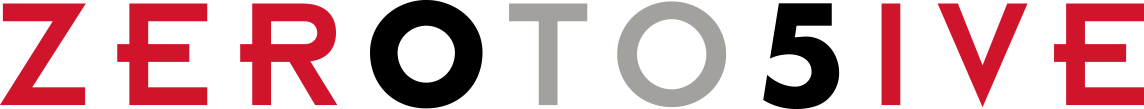BLOG
Using White Space to Improve Users’ Website Experience
In design, white space is the negative space between all of the content and supporting graphics. (White space is not necessarily “white,” it can actually be any color or part of an image.)
If utilized correctly, white space is one of the most important aspects of a website’s design. By including a healthy balance of content, graphics, and white space, the viewer can easily digest the important information – the content – and be directed to relevant calls to action.
White Space in Website Design:
- Highlights Key Information – There are many ways to highlight important elements in a design. One way to do it is by placing a particular bit of content or graphic in it’s own space. When content or graphics are surrounded by white space, the viewer is cued to pay attention to that particular section. A lot of white space surrounding a section of content can also suggest a higher level of importance.
- Directs the Viewer – White space not only highlights important information, but it also guides the audience through the material down the web page. By placing the content into sections separated by white space, the information becomes easier to navigate.
- Increases Readability – Appropriate spacing paired with typographical hierarchy allows the reader to effortlessly scan a document or web page at a glance.
- Provides Design Balance – By utilizing white space accompanied by design elements, the overall design gains a sense of equilibrium. A design that has too much white space could look lifeless or unfinished, while a design chock-full of graphics and content might look haphazard or slapped together. This can cause the viewer to become overwhelmed and leave the site.
- Evokes Sophistication – A healthy amount of white space makes a design feel airy and elegant.
Examples That Illustrate the Power of White Space:
There isn’t a minimum or maximum amount of content that should be included on a web page. It is more important to select which information is most pertinent rather than including everything. By being selective with your content, it becomes easier to determine how white space can be used to produce a balanced design that drives engagement and interaction.
By: Lindsey Tabor